 Alerts
Alerts
A unique web part designed by Sprocket in which content authors can bring attention to content on any SharePoint page. The alert web part notifies users of changes, updates and amendments to the web page.
info
If you want an alert to show on all pages you should consider using the Alerts Feature
How to create an Alert
Alerts can be made to notify users at any time. To create an alert see the steps below.
- If you are not already in edit mode on your page, select Edit on the top right of the page.
- Select Edit details
at the top of the web part
- Scroll down or type in Sprocket Alerts into search box.
- Insert text into the text box.
- Using the left side configuration settings, select the ‘Alert Type’ from the drop down box.
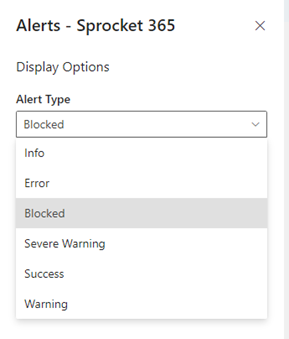
- Click ‘Republish’ to activate your Alert.
What type of Alerts can be made?
Alert types are listed in the below table with color allocation.
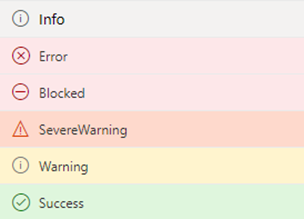
- Using the configuration toolbar, choose the alert type from the drop down menu.
- Select republish to activate your alert.
Where can Alerts be used?
Alerts web part can be used by an author when any change has occurred to the webpage or changes to information embedded in a webpage.